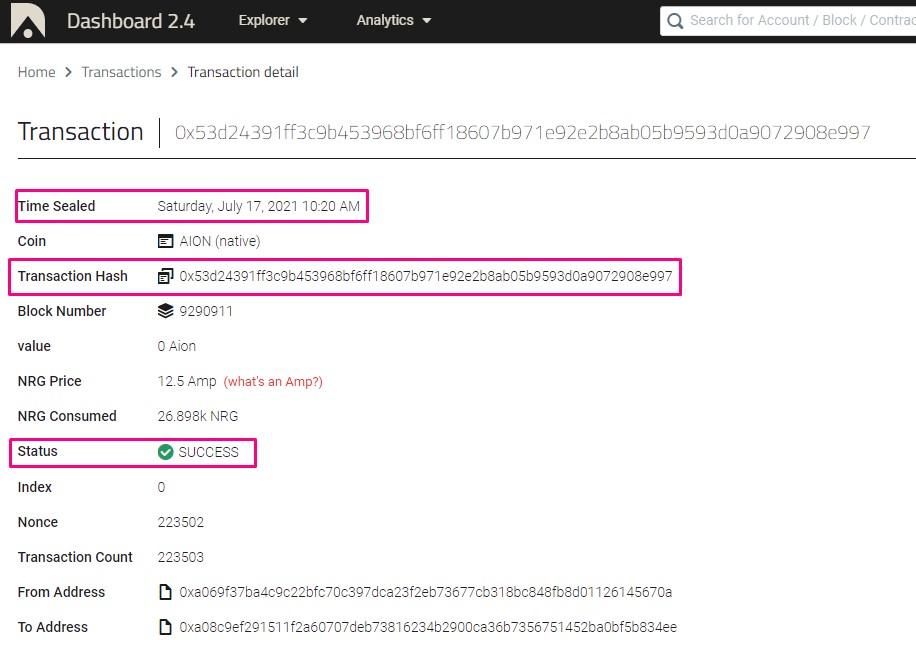Students who have completed a workshop, classroom or online training with BlockchainAcademy.asia will receive a .pdf certificate. These certificates have been timestamped on either the Ethereum or AION blockchain.
Click on the link below to see the exact steps on how to verify your certificate’s authenticity.
Verify your cert in Ethereum Blockchain
Verify your cert in AION Blockchain
Ethereum Blockchain
1) Visit Ethereum’s Ropsten Testnet – https://ropsten.etherscan.io/
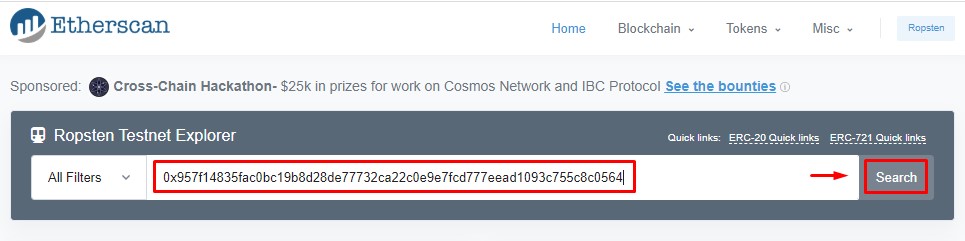
- Copy and paste the TXN Hash Id from your certificate or certificate letter into the search box above.
- Click the Search button.
2) Transaction Details
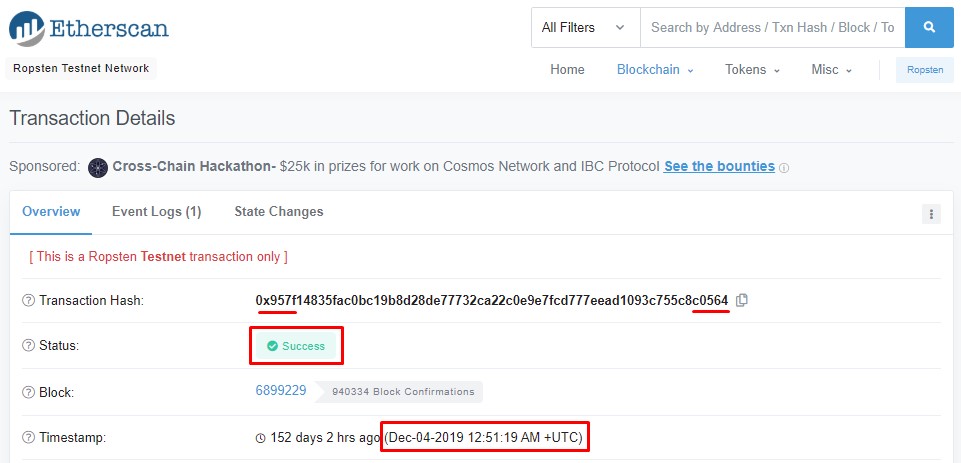
- In the results page, in the row called Transaction Hash, you will see the exact TXN Hash ID displayed. Verify the first five and last five digits with the TXN hash printed on your certificate or certificate letter. It should telly.
- Next, check that Status is showing Success with a tick.
- Validate the Timestamp. (approx. date of your course completion)
3) Congratulations! Your certificate is authentic.
So long as the pointers above match, your PDF certificate has been successfully timestamped on the Ethereum blockchain and is considered valid, authentic and cannot be altered.
AION Blockchain
Beginning from 15th July 2021, all Blockchain Academy certificates will be timestamped on the AION blockchain. Students who have completed workshops, classroom and online training will receive an additional attachment alongside their PDF certificates called a “Timestamp Cert” (sample attached below).
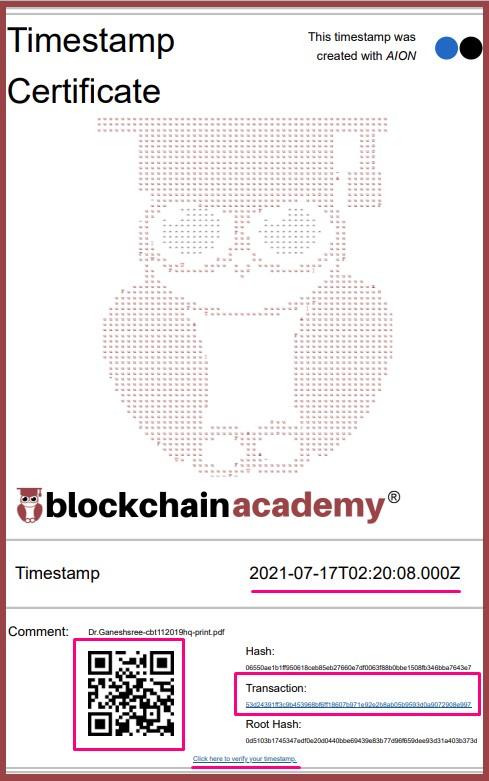
1) Verify via Comment
To verify the authenticity of the PDF cert received, the name of the cert under Comment: filename.pdf is the name of the PDF certificate and should state the name of the recipient and course code.
2) Timestamp Date & Transaction Hash
The Timestamp Date and Transaction hash in the timestamp certificate should telly with the record displayed by AION blockchain explorer (sample below).
3) Congratulations! Your certificate is authentic.
So long as the pointers above match, your PDF certificate has been successfully timestamped on the AION blockchain and is considered valid, authentic and cannot be altered.
How to access AION Blockchain Explorer
Students and employers can access the AION blockchain explorer 24/7 via three methods:
- Click on the Transaction hyperlink in your timestamp certificate;
- Scan the QRcode using any standard QR code reader via your smartphone; OR
- Visit https://mainnet.theoan.com/#/dashboard
Results Not Showing or Different From The Above?
If you are unable to verify the authenticity of a certificate, or if the results in the blockchain explorers are not showing SUCCESS (with a green check mark), kindly contact us and we will assist you to validate the cert.